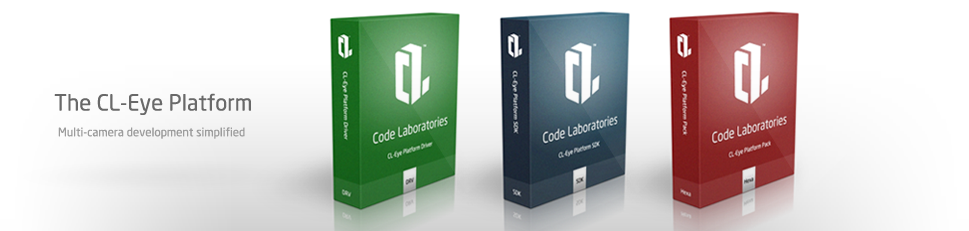View CL Eye Platform Documentation
1.0 - CL-Eye Platform Features
- CL-Eye Core Driver
- CL-Eye DirectShow Component (Registered AX Filter)
- CL-Eye Test Application
- CL-Eye API Samples (AS3/C#/C++/Java)
- CL-Eye Directshow Component API
- CL-Eye Multicam Component API
- Ultimited Camera Support
- Commercial Redistribution Licensing
- Dual, Quad, Octa and Hexa Packs
-
CL-Eye Platform Driver
-
CL-Eye Platform SDK
- CL-Eye Platform Packs
Activation Tutorial
- Step 1) Download the Latest CL-Eye Platform SDK
- Step 2) Install the SDK and run the CL-Eye Device Manager
- Step 3) Login using your CL-Eye Member Account (from website)
- Step 4) Add Credits to your account or use existing credits to activate cameras.
- Step 5) Once activated the status field will turn green it will deduct the credits used.
- Step 6) View the provided SDK examples to get started using the cameras.
1.0a - Documentation Chapters
1.0 - CL-Eye Platform Documentation (Overview)
2.0 - CL-Eye Platform Driver Documentation
3.0 - CL-Eye Platform SDK Documentation
4.0 - CL-Eye Platform Packs Documentation
1.1 - CL-Eye Platform Resources
CL-Eye Platform About
CL-Eye Platform Changelog
CL-Eye Platform Minimum System Requirements
CL-Eye Platform Comparison
CL-Eye Platform Downloads
CL-Eye Platform End User License Agreement (EULA)
CL-Eye Platform Code Samples
CL-Eye Platform Supported Applications
CL-Eye Platform Web Camera Test
1.2 - CL-Eye Platform SDK Samples
- C#, C++, Flash, Java, WPF, XNA
- CL-Eye Baseline Tests
- CL-Eye Multi-camera Tests
- CL-Eye Latency Tests
- CL-Eye Face Tracker
- CL-Eye Stereo Vision
1.3 - Related Resources
PS3 Eye Driver Press
PS3 Eye Support on Windows
PS3 Eye Support on Mac OSX
PS3 Eye Support on Linux
Multi-Camera Blob Tracking in NUI-CCV
Google PS3 Eye Results
1.5 - CL-Eye Platform Products Pages
CL-Eye Platform Overview
CL-Eye Driver Overview
CL-Eye SDK Overview
CL-Eye Packs Overview
1.6 - CL-Eye Platform Research Articles
Introduction to CL-Eye Multicam C++ API
The CL-Eye Platform SDK C++ Sample
The CL-Eye Platform SDK Java/Processing Sample
Introduction to CL-Eye Platform Actionscript 3.0 API