Msn problems |
|
|
| Posted: 29 January 2010 02:01 PM |
[ Ignore ]
|
|
|
New Member
Total Posts: 8
Joined 2010-01-29
|
I installed the drivers correctly, and it works with the CL-Eye Test, even though the images crashes but no problem for the rest
the thing i try to use the cam on msn the image freezes after like 2 seconds and stays at that image, and in skype i just get a crashed image
i would like to know how to fix this
|
|
|
|
|
|
| Posted: 29 January 2010 04:09 PM |
[ Ignore ]
[ # 1 ]
|
|
|
New Member
Total Posts: 5
Joined 2010-01-29
|
Having the exact same issue. Would love to know how to fix it as I bought the Ps3 eye to use as a webcam for MSN and Skype
|
|
|
|
|
|
| Posted: 29 January 2010 04:13 PM |
[ Ignore ]
[ # 2 ]
|
|
|
New Member
Total Posts: 8
Joined 2010-01-29
|
ps. its in the wrong section can someone move it?
|
|
|
|
|
|
| Posted: 30 January 2010 04:23 PM |
[ Ignore ]
[ # 3 ]
|
|
|
Administrator
Total Posts: 585
Joined 2009-09-17
|
Zoart - 29 January 2010 02:01 PM I installed the drivers correctly, and it works with the CL-Eye Test, even though the images crashes but no problem for the rest
the thing i try to use the cam on msn the image freezes after like 2 seconds and stays at that image, and in skype i just get a crashed image
i would like to know how to fix this
The latest driver (just released) addresses these Skype issues.
Download it here: http://codelaboratories.com/get/cl-eye-driver/
|
|
|
|
|
|
| Posted: 30 January 2010 04:31 PM |
[ Ignore ]
[ # 4 ]
|
|
|
New Member
Total Posts: 8
Joined 2010-01-29
|
AlexP - 30 January 2010 04:23 PM Zoart - 29 January 2010 02:01 PM I installed the drivers correctly, and it works with the CL-Eye Test, even though the images crashes but no problem for the rest
the thing i try to use the cam on msn the image freezes after like 2 seconds and stays at that image, and in skype i just get a crashed image
i would like to know how to fix this
The latest driver (just released) addresses these Skype issues.
Download it here: http://codelaboratories.com/get/cl-eye-driver/
afraid that didnt fix it, it fixed the split screen, but it still has the crash (snow) thing after a few seconds
|
|
|
|
|
|
| Posted: 30 January 2010 05:00 PM |
[ Ignore ]
[ # 5 ]
|
|
|
Administrator
Total Posts: 585
Joined 2009-09-17
|
Zoart - 30 January 2010 04:31 PM AlexP - 30 January 2010 04:23 PM Zoart - 29 January 2010 02:01 PM I installed the drivers correctly, and it works with the CL-Eye Test, even though the images crashes but no problem for the rest
the thing i try to use the cam on msn the image freezes after like 2 seconds and stays at that image, and in skype i just get a crashed image
i would like to know how to fix this
The latest driver (just released) addresses these Skype issues.
Download it here: http://codelaboratories.com/get/cl-eye-driver/
afraid that didnt fix it, it fixed the split screen, but it still has the crash (snow) thing after a few seconds
What is your hardware spec (CPU type and speed, Memory, Display, etc)?
|
|
|
|
|
|
| Posted: 30 January 2010 05:02 PM |
[ Ignore ]
[ # 6 ]
|
|
|
New Member
Total Posts: 8
Joined 2010-01-29
|
AlexP - 30 January 2010 05:00 PM Zoart - 30 January 2010 04:31 PM AlexP - 30 January 2010 04:23 PM Zoart - 29 January 2010 02:01 PM I installed the drivers correctly, and it works with the CL-Eye Test, even though the images crashes but no problem for the rest
the thing i try to use the cam on msn the image freezes after like 2 seconds and stays at that image, and in skype i just get a crashed image
i would like to know how to fix this
The latest driver (just released) addresses these Skype issues.
Download it here: http://codelaboratories.com/get/cl-eye-driver/
afraid that didnt fix it, it fixed the split screen, but it still has the crash (snow) thing after a few seconds
What is your hardware spec (CPU type and speed, Memory, Display, etc)?
amd 9650 phenom , quad processor, 3.41 ghz, 4gb ram, display is asus 5850, 1 terrabyte hard drive
so its not a hardware problem
|
|
|
|
|
|
| Posted: 30 January 2010 07:26 PM |
[ Ignore ]
[ # 7 ]
|
|
|
Administrator
Total Posts: 585
Joined 2009-09-17
|
Zoart - 30 January 2010 05:02 PM AlexP - 30 January 2010 05:00 PM Zoart - 30 January 2010 04:31 PM AlexP - 30 January 2010 04:23 PM Zoart - 29 January 2010 02:01 PM I installed the drivers correctly, and it works with the CL-Eye Test, even though the images crashes but no problem for the rest
the thing i try to use the cam on msn the image freezes after like 2 seconds and stays at that image, and in skype i just get a crashed image
i would like to know how to fix this
The latest driver (just released) addresses these Skype issues.
Download it here: http://codelaboratories.com/get/cl-eye-driver/
afraid that didnt fix it, it fixed the split screen, but it still has the crash (snow) thing after a few seconds
What is your hardware spec (CPU type and speed, Memory, Display, etc)?
amd 9650 phenom , quad processor, 3.41 ghz, 4gb ram, display is asus 5850, 1 terrabyte hard drive
so its not a hardware problem
Did you run DPC latency tool on your system? What is the OS you are running under?
|
|
|
|
|
|
| Posted: 31 January 2010 06:04 AM |
[ Ignore ]
[ # 8 ]
|
|
|
New Member
Total Posts: 8
Joined 2010-01-29
|
AlexP - 30 January 2010 07:26 PM Zoart - 30 January 2010 05:02 PM AlexP - 30 January 2010 05:00 PM Zoart - 30 January 2010 04:31 PM AlexP - 30 January 2010 04:23 PM Zoart - 29 January 2010 02:01 PM I installed the drivers correctly, and it works with the CL-Eye Test, even though the images crashes but no problem for the rest
the thing i try to use the cam on msn the image freezes after like 2 seconds and stays at that image, and in skype i just get a crashed image
i would like to know how to fix this
The latest driver (just released) addresses these Skype issues.
Download it here: http://codelaboratories.com/get/cl-eye-driver/
afraid that didnt fix it, it fixed the split screen, but it still has the crash (snow) thing after a few seconds
What is your hardware spec (CPU type and speed, Memory, Display, etc)?
amd 9650 phenom , quad processor, 3.41 ghz, 4gb ram, display is asus 5850, 1 terrabyte hard drive
so its not a hardware problem
Did you run DPC latency tool on your system? What is the OS you are running under?
yes, it says, this machine should be able to handle real-time streaming of audio and/or video data without drop-outs
im running under windows 7
|
|
|
|
|
|
| Posted: 31 January 2010 07:08 AM |
[ Ignore ]
[ # 9 ]
|
|
|
Administrator
Total Posts: 585
Joined 2009-09-17
|
Zoart - 31 January 2010 06:04 AM AlexP - 30 January 2010 07:26 PM Zoart - 30 January 2010 05:02 PM AlexP - 30 January 2010 05:00 PM Zoart - 30 January 2010 04:31 PM AlexP - 30 January 2010 04:23 PM Zoart - 29 January 2010 02:01 PM I installed the drivers correctly, and it works with the CL-Eye Test, even though the images crashes but no problem for the rest
the thing i try to use the cam on msn the image freezes after like 2 seconds and stays at that image, and in skype i just get a crashed image
i would like to know how to fix this
The latest driver (just released) addresses these Skype issues.
Download it here: http://codelaboratories.com/get/cl-eye-driver/
afraid that didnt fix it, it fixed the split screen, but it still has the crash (snow) thing after a few seconds
What is your hardware spec (CPU type and speed, Memory, Display, etc)?
amd 9650 phenom , quad processor, 3.41 ghz, 4gb ram, display is asus 5850, 1 terrabyte hard drive
so its not a hardware problem
Did you run DPC latency tool on your system? What is the OS you are running under?
yes, it says, this machine should be able to handle real-time streaming of audio and/or video data without drop-outs
im running under windows 7
Could you do a screen capture of that snow image you’re getting. Also did you try plugging your camera in a different USB ports at the back of your machine?
|
|
|
|
|
|
| Posted: 31 January 2010 07:12 AM |
[ Ignore ]
[ # 10 ]
|
|
|
New Member
Total Posts: 8
Joined 2010-01-29
|
AlexP - 31 January 2010 07:08 AM Zoart - 31 January 2010 06:04 AM AlexP - 30 January 2010 07:26 PM Zoart - 30 January 2010 05:02 PM AlexP - 30 January 2010 05:00 PM Zoart - 30 January 2010 04:31 PM AlexP - 30 January 2010 04:23 PM Zoart - 29 January 2010 02:01 PM I installed the drivers correctly, and it works with the CL-Eye Test, even though the images crashes but no problem for the rest
the thing i try to use the cam on msn the image freezes after like 2 seconds and stays at that image, and in skype i just get a crashed image
i would like to know how to fix this
The latest driver (just released) addresses these Skype issues.
Download it here: http://codelaboratories.com/get/cl-eye-driver/
afraid that didnt fix it, it fixed the split screen, but it still has the crash (snow) thing after a few seconds
What is your hardware spec (CPU type and speed, Memory, Display, etc)?
amd 9650 phenom , quad processor, 3.41 ghz, 4gb ram, display is asus 5850, 1 terrabyte hard drive
so its not a hardware problem
Did you run DPC latency tool on your system? What is the OS you are running under?
yes, it says, this machine should be able to handle real-time streaming of audio and/or video data without drop-outs
im running under windows 7
Could you do a screen capture of that snow image you’re getting. Also did you try plugging your camera in a different USB ports at the back of your machine?
its not really slow, dunno the word though, anyway i tried to plug it in other portsd but no
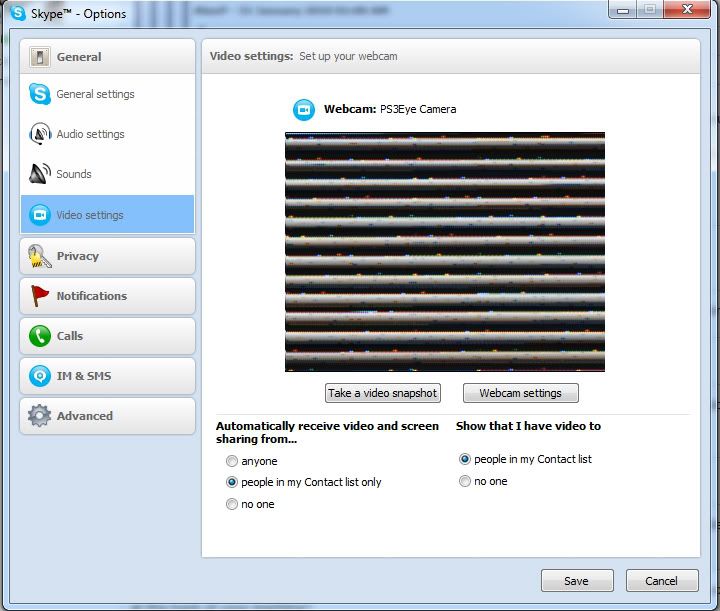 the image shows it the image shows it
|
|
|
|
|
|
| Posted: 31 January 2010 07:39 AM |
[ Ignore ]
[ # 11 ]
|
|
|
Administrator
Total Posts: 585
Joined 2009-09-17
|
Zoart - 31 January 2010 07:12 AM AlexP - 31 January 2010 07:08 AM Zoart - 31 January 2010 06:04 AM AlexP - 30 January 2010 07:26 PM Zoart - 30 January 2010 05:02 PM AlexP - 30 January 2010 05:00 PM Zoart - 30 January 2010 04:31 PM AlexP - 30 January 2010 04:23 PM Zoart - 29 January 2010 02:01 PM I installed the drivers correctly, and it works with the CL-Eye Test, even though the images crashes but no problem for the rest
the thing i try to use the cam on msn the image freezes after like 2 seconds and stays at that image, and in skype i just get a crashed image
i would like to know how to fix this
The latest driver (just released) addresses these Skype issues.
Download it here: http://codelaboratories.com/get/cl-eye-driver/
afraid that didnt fix it, it fixed the split screen, but it still has the crash (snow) thing after a few seconds
What is your hardware spec (CPU type and speed, Memory, Display, etc)?
amd 9650 phenom , quad processor, 3.41 ghz, 4gb ram, display is asus 5850, 1 terrabyte hard drive
so its not a hardware problem
Did you run DPC latency tool on your system? What is the OS you are running under?
yes, it says, this machine should be able to handle real-time streaming of audio and/or video data without drop-outs
im running under windows 7
Could you do a screen capture of that snow image you’re getting. Also did you try plugging your camera in a different USB ports at the back of your machine?
its not really slow, dunno the word though, anyway i tried to plug it in other portsd but no
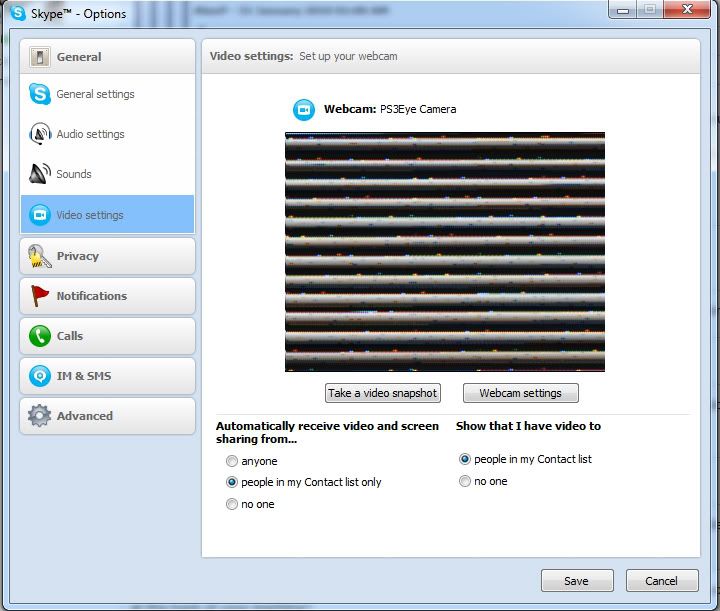 the image shows it the image shows it
That is strange. Does the same thing hapen in the test app? Could you capture that?
Make sure you set the frame rate to 30fps and resolution at 640x480.
|
|
|
|
|
|
| Posted: 31 January 2010 07:40 AM |
[ Ignore ]
[ # 12 ]
|
|
|
New Member
Total Posts: 8
Joined 2010-01-29
|
AlexP - 31 January 2010 07:39 AM Zoart - 31 January 2010 07:12 AM AlexP - 31 January 2010 07:08 AM Zoart - 31 January 2010 06:04 AM AlexP - 30 January 2010 07:26 PM Zoart - 30 January 2010 05:02 PM AlexP - 30 January 2010 05:00 PM Zoart - 30 January 2010 04:31 PM AlexP - 30 January 2010 04:23 PM Zoart - 29 January 2010 02:01 PM I installed the drivers correctly, and it works with the CL-Eye Test, even though the images crashes but no problem for the rest
the thing i try to use the cam on msn the image freezes after like 2 seconds and stays at that image, and in skype i just get a crashed image
i would like to know how to fix this
The latest driver (just released) addresses these Skype issues.
Download it here: http://codelaboratories.com/get/cl-eye-driver/
afraid that didnt fix it, it fixed the split screen, but it still has the crash (snow) thing after a few seconds
What is your hardware spec (CPU type and speed, Memory, Display, etc)?
amd 9650 phenom , quad processor, 3.41 ghz, 4gb ram, display is asus 5850, 1 terrabyte hard drive
so its not a hardware problem
Did you run DPC latency tool on your system? What is the OS you are running under?
yes, it says, this machine should be able to handle real-time streaming of audio and/or video data without drop-outs
im running under windows 7
Could you do a screen capture of that snow image you’re getting. Also did you try plugging your camera in a different USB ports at the back of your machine?
its not really slow, dunno the word though, anyway i tried to plug it in other portsd but no the image shows it
That is strange. Does the same thing hapen in the test app? Could you capture that?
Make sure you set the frame rate to 30fps and resolution at 640x480.
no, it only happens on skype and well the image gets stuck on msn so yea…
and i dont know how to set those settings
|
|
|
|
|
|
| Posted: 31 January 2010 10:14 AM |
[ Ignore ]
[ # 13 ]
|
|
|
Administrator
Total Posts: 585
Joined 2009-09-17
|
Zoart - 31 January 2010 07:40 AM AlexP - 31 January 2010 07:39 AM Zoart - 31 January 2010 07:12 AM AlexP - 31 January 2010 07:08 AM Zoart - 31 January 2010 06:04 AM AlexP - 30 January 2010 07:26 PM Zoart - 30 January 2010 05:02 PM AlexP - 30 January 2010 05:00 PM Zoart - 30 January 2010 04:31 PM AlexP - 30 January 2010 04:23 PM Zoart - 29 January 2010 02:01 PM I installed the drivers correctly, and it works with the CL-Eye Test, even though the images crashes but no problem for the rest
the thing i try to use the cam on msn the image freezes after like 2 seconds and stays at that image, and in skype i just get a crashed image
i would like to know how to fix this
The latest driver (just released) addresses these Skype issues.
Download it here: http://codelaboratories.com/get/cl-eye-driver/
afraid that didnt fix it, it fixed the split screen, but it still has the crash (snow) thing after a few seconds
What is your hardware spec (CPU type and speed, Memory, Display, etc)?
amd 9650 phenom , quad processor, 3.41 ghz, 4gb ram, display is asus 5850, 1 terrabyte hard drive
so its not a hardware problem
Did you run DPC latency tool on your system? What is the OS you are running under?
yes, it says, this machine should be able to handle real-time streaming of audio and/or video data without drop-outs
im running under windows 7
Could you do a screen capture of that snow image you’re getting. Also did you try plugging your camera in a different USB ports at the back of your machine?
its not really slow, dunno the word though, anyway i tried to plug it in other portsd but no the image shows it
That is strange. Does the same thing hapen in the test app? Could you capture that?
Make sure you set the frame rate to 30fps and resolution at 640x480.
no, it only happens on skype and well the image gets stuck on msn so yea…
and i dont know how to set those settings
At the beginning of the post you said that this strange lines occur even in the test app. Do they?
Can you try this:
1. In Skype, switch to another microphone input instead of PS3Eye camera mics and test it again. On some systems there are issues running both video and audio from the same camera. Let me know if this works.
2. Run Test app, select 640x480 @ 30 fps and let it run a bit. Does the camera stop or image gets corrupted?
|
|
|
|
|
|
| Posted: 31 January 2010 10:16 AM |
[ Ignore ]
[ # 14 ]
|
|
|
New Member
Total Posts: 8
Joined 2010-01-29
|
AlexP - 31 January 2010 10:14 AM Zoart - 31 January 2010 07:40 AM AlexP - 31 January 2010 07:39 AM Zoart - 31 January 2010 07:12 AM AlexP - 31 January 2010 07:08 AM Zoart - 31 January 2010 06:04 AM AlexP - 30 January 2010 07:26 PM Zoart - 30 January 2010 05:02 PM AlexP - 30 January 2010 05:00 PM Zoart - 30 January 2010 04:31 PM AlexP - 30 January 2010 04:23 PM Zoart - 29 January 2010 02:01 PM I installed the drivers correctly, and it works with the CL-Eye Test, even though the images crashes but no problem for the rest
the thing i try to use the cam on msn the image freezes after like 2 seconds and stays at that image, and in skype i just get a crashed image
i would like to know how to fix this
The latest driver (just released) addresses these Skype issues.
Download it here: http://codelaboratories.com/get/cl-eye-driver/
afraid that didnt fix it, it fixed the split screen, but it still has the crash (snow) thing after a few seconds
What is your hardware spec (CPU type and speed, Memory, Display, etc)?
amd 9650 phenom , quad processor, 3.41 ghz, 4gb ram, display is asus 5850, 1 terrabyte hard drive
so its not a hardware problem
Did you run DPC latency tool on your system? What is the OS you are running under?
yes, it says, this machine should be able to handle real-time streaming of audio and/or video data without drop-outs
im running under windows 7
Could you do a screen capture of that snow image you’re getting. Also did you try plugging your camera in a different USB ports at the back of your machine?
its not really slow, dunno the word though, anyway i tried to plug it in other portsd but no the image shows it
That is strange. Does the same thing hapen in the test app? Could you capture that?
Make sure you set the frame rate to 30fps and resolution at 640x480.
no, it only happens on skype and well the image gets stuck on msn so yea…
and i dont know how to set those settings
At the beginning of the post you said that this strange lines occur even in the test app. Do they?
Can you try this:
1. In Skype, switch to another microphone input instead of PS3Eye camera mics and test it again. On some systems there are issues running both video and audio from the same camera. Let me know if this works.
2. Run Test app, select 640x480 @ 30 fps and let it run a bit. Does the camera stop or image gets corrupted?
everything stays fine in test app, and it was always on 640x480 @ 30 fps, and in skype i also changed the mic setting to a different one then the camera but that didnt fix it
|
|
|
|
|
|
| Posted: 31 January 2010 11:26 AM |
[ Ignore ]
[ # 15 ]
|
|
|
New Member
Total Posts: 8
Joined 2009-12-24
|
For me it works for skype, msn gets with a fixed image though.
|
|
|
|
|

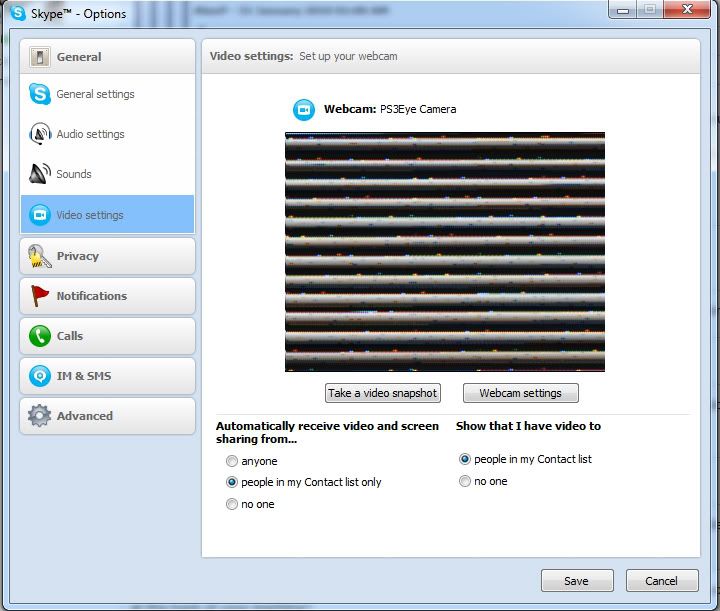 the image shows it
the image shows it