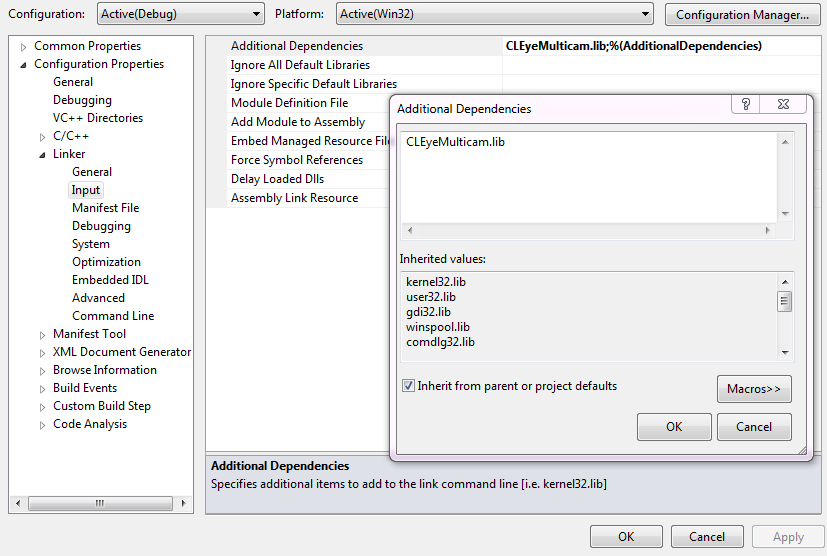Hello all.
I’ve been using Alex’s drivers for a while now with CCV but decided to write some of my own code using OpenCV/C++. Unfortunately, I ran into some problems; I think it is just a linking problem but I thought I have put all the files in the correct places.
Anyhows, I am using OpenCV2.31 and Visual Studio 2010, here is the code I am trying to compile (link):
#include <CLEye\CLEyeMulticam.h>
#include <opencv\cv.h>
#include <stdio.h>
#include <opencv\highgui.h>
int main(int argc, char** argv)
{
// Query for number of connected cameras
int numCams = CLEyeGetCameraCount();
if(numCams == 0)
{
printf("No PS3Eye cameras detected\n");
return -1;
}
printf("Found %d cameras\n", numCams);
return 0;
}
The function CLEyeGetCameraCount is giving an ‘unresolved external symbol’ error.
I have put the CLEyeMulticam.lib file into VSudio’s ‘lib’ folder and also tried adding the SDK ‘Lib’ folder to the ‘Additional Library Directories’ in the ‘General->Linker’ settings in the ‘Property Pages’.
Thanks