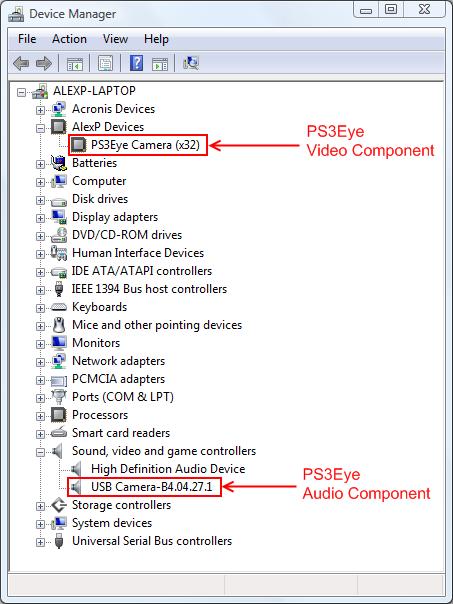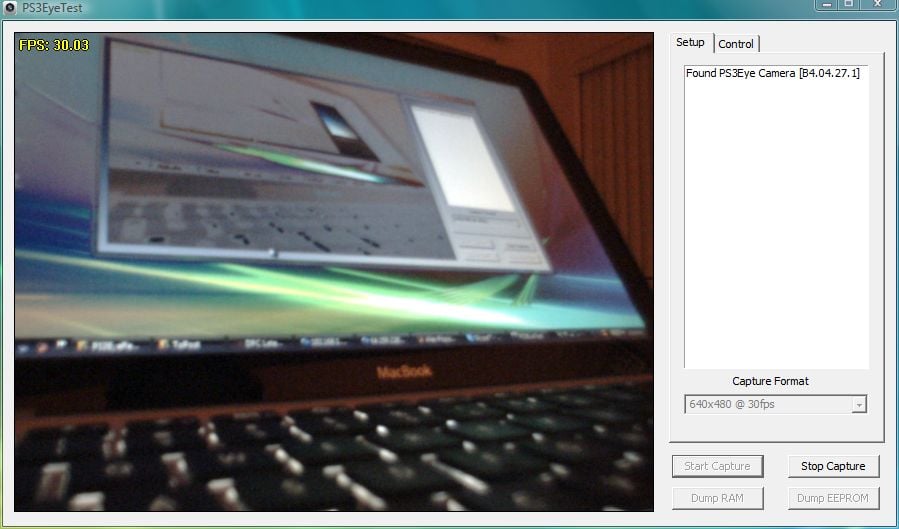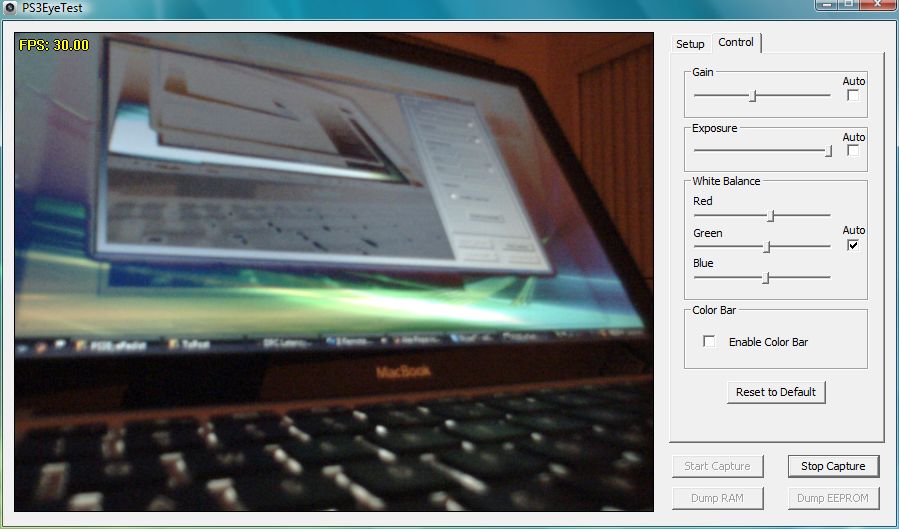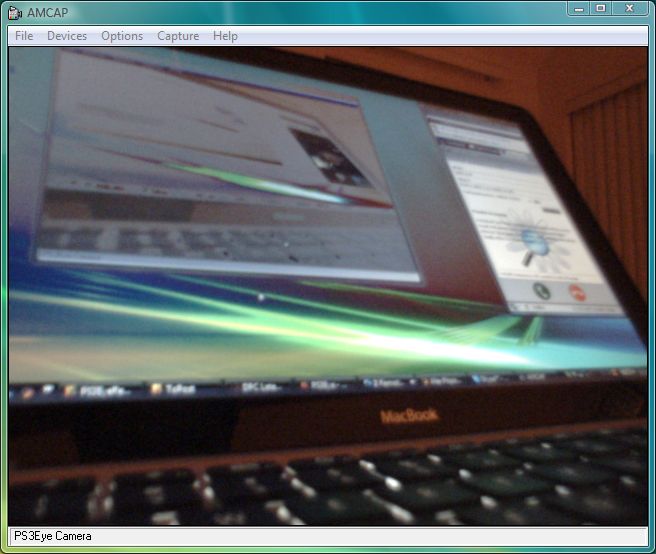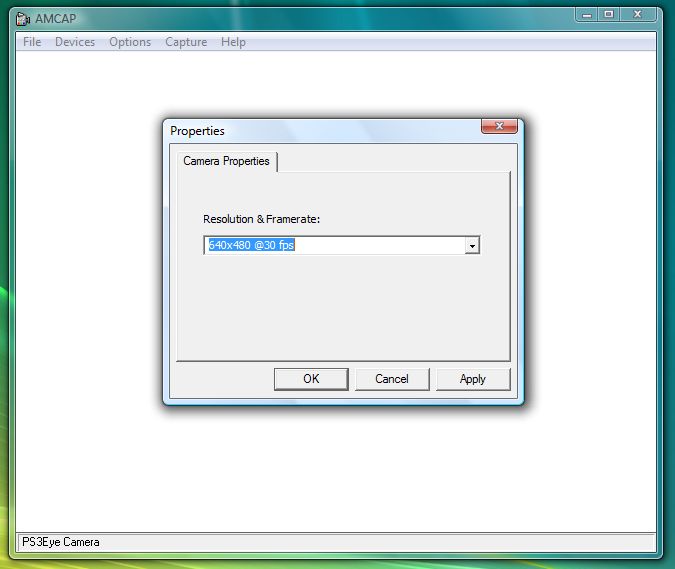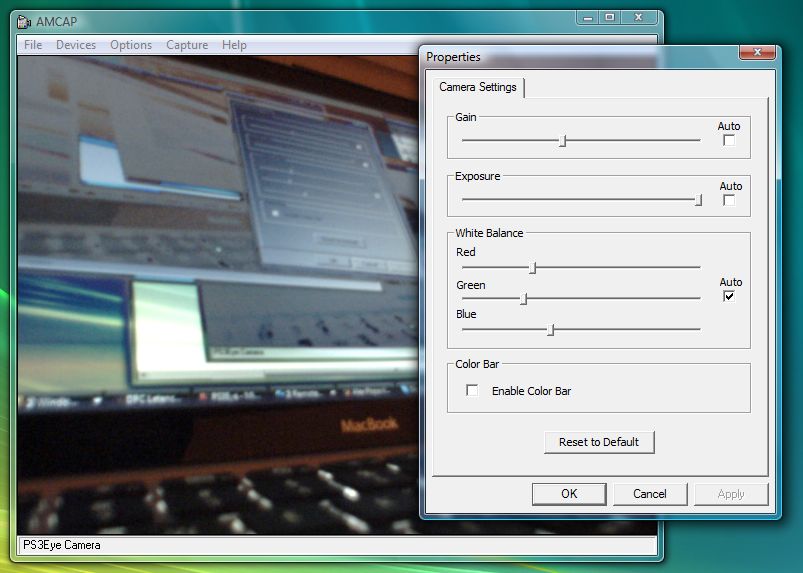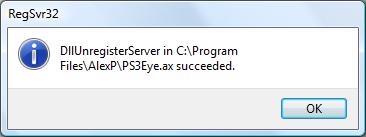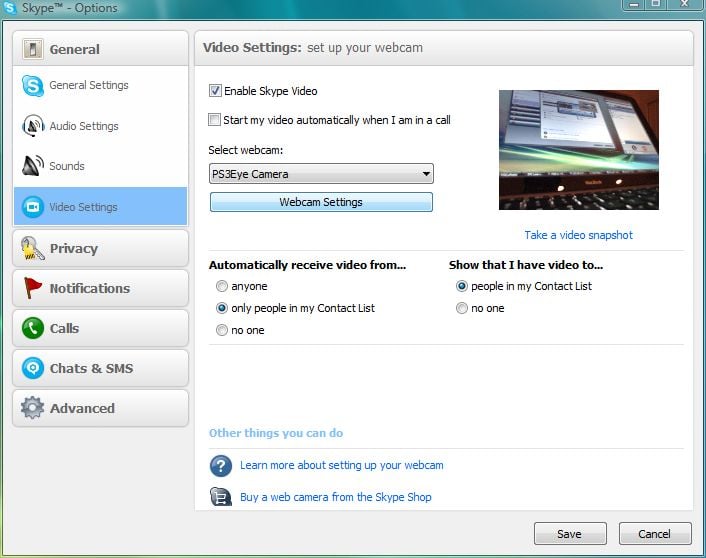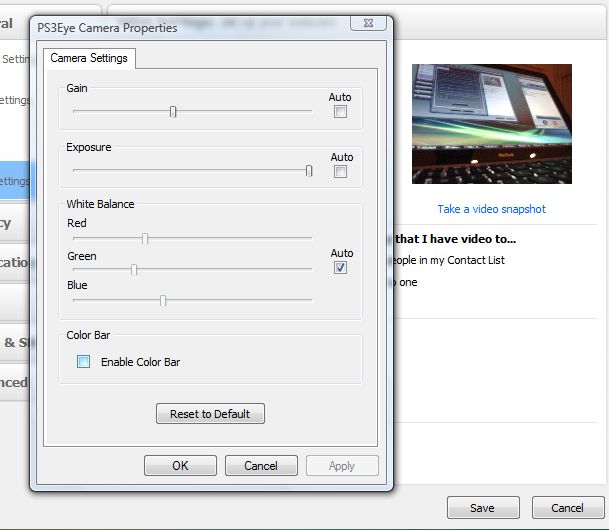Author: AlexP
Date: 04-08-2009
We have put together a first version of the DirectShow capture filter for PS3Eye camera. This will allow us to use this great camera in various Windows applications (assuming they are compatible with DirectShow system) including for use in multitouch....
We have put together a first version of the DirectShow capture filter for PS3Eye camera. This will allow us to use this great camera in various Windows applications (assuming they are compatible with DirectShow system) including TouchLib for use in multitouch applications.
Also we made single PS3EyeSetup application that will install PS3Eye driver, DirectShow filter and test applications all at once. It will also allow for clean Unistall, for those of you that are experiencing problems with Flash content in IExplorer and Mozilla browsers. Please note that before running Uninstaller you must close any application that uses PS3Eye camera or some of the camera component will not be properly removed.
Installation Steps:
- Unplug the PS3Eye camera from your comupter.
- Uninstall any previous version of PS3Eye software.
- Download and run the latest
PS3EyeSetup file.
- Click 'Install' and follow the setup process.
- Plug in the camera.
After successful installation, your Device Manager should look similar to this:
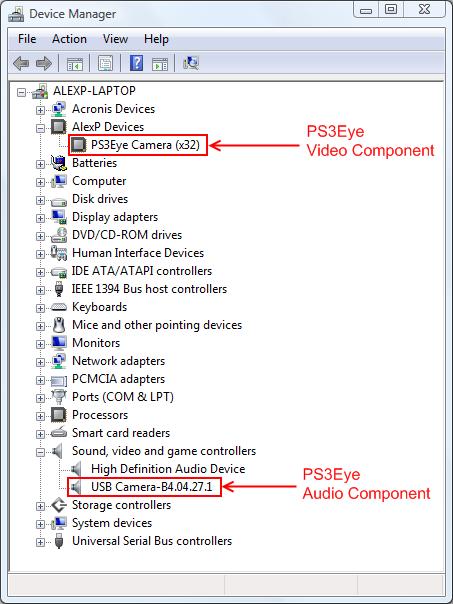
You can run the
PS3EyeTest application from the start menu at this point to verify if camera installed properly. You'll see something like this:
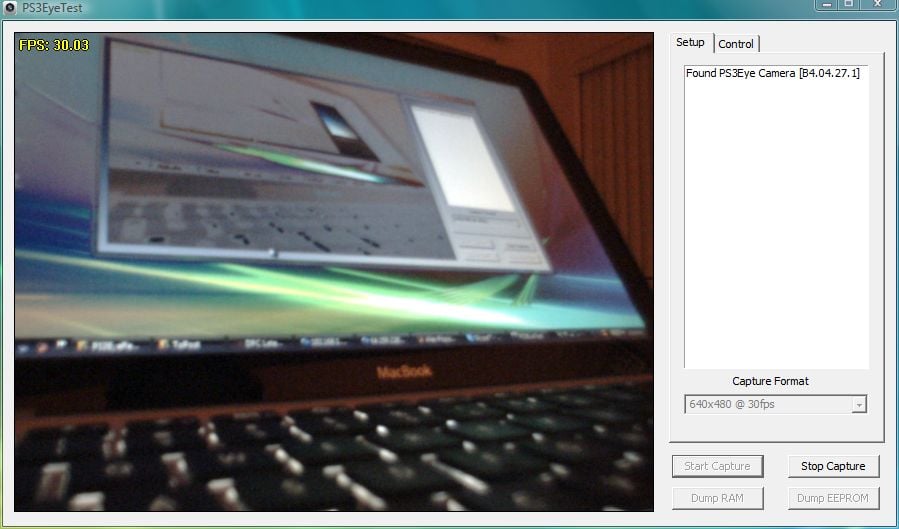
I added the option of controlling the camera settings such as Gain, Exposure, White balance etc.
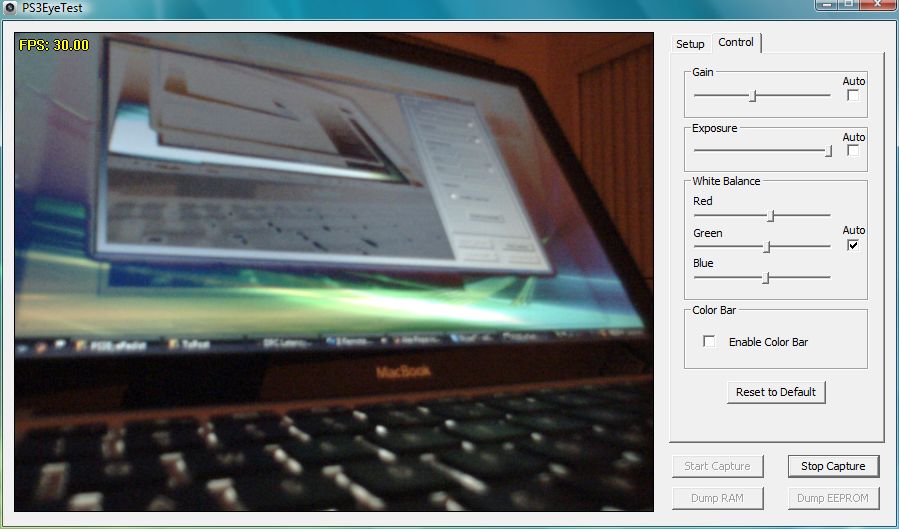
DirectShow Video Source for PS3Eye camera will also be installed, registered and ready for use. To test if PS3Eye DirectShow component functions properly, run the
AmCap application from the start menu.
After a few moments the camera will start capturing and the AMCAP will show the camera preview in its window:
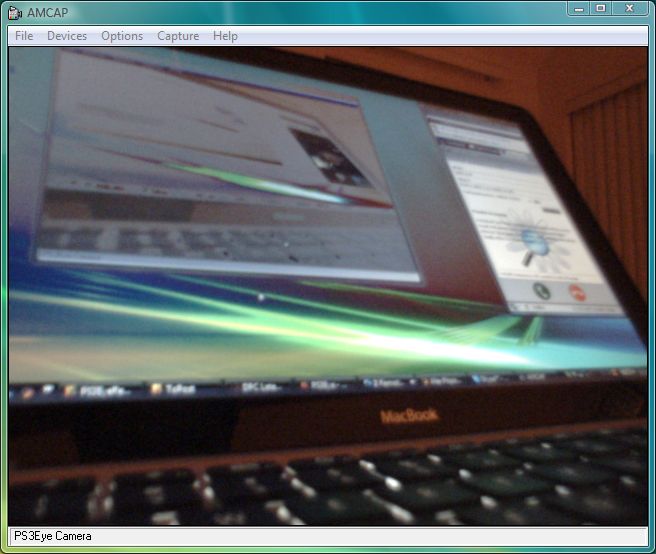
Camera properties selects video format:
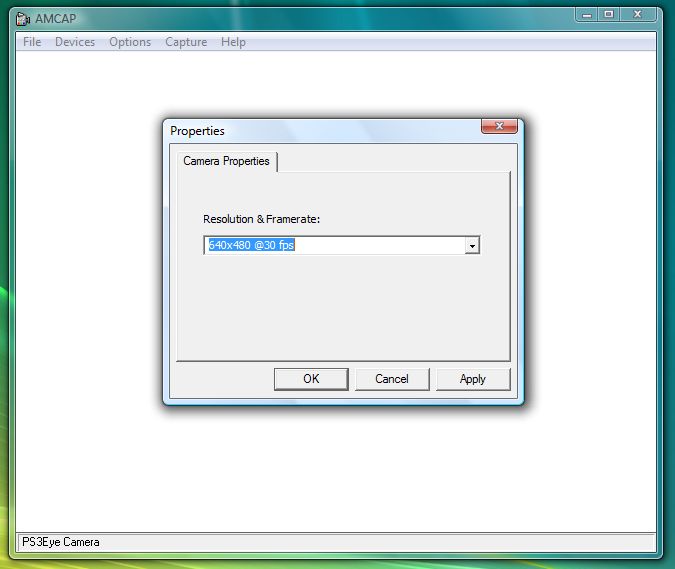
Camera settings:
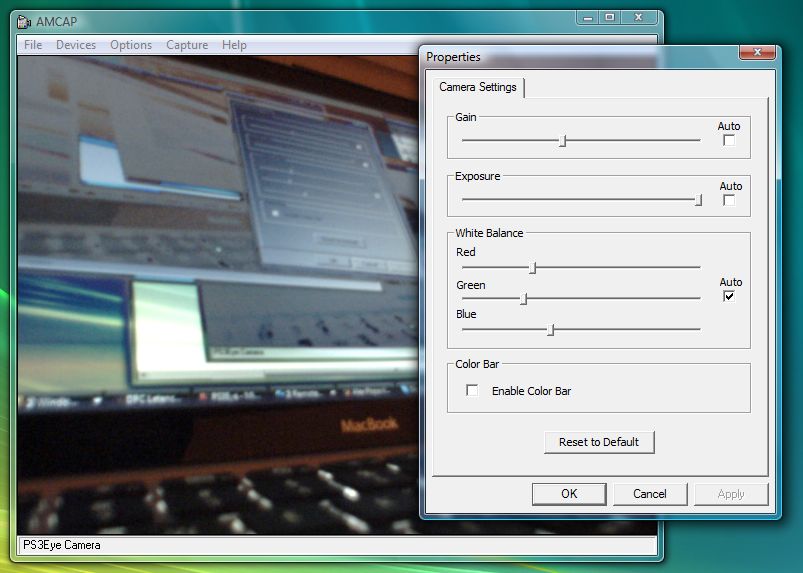
Currently the PS3Eye camera DirectShow component is set by default to capture uncompressed 640x480 RGB (24bit) video at 30fps.
Now you can enjoy using this great camera in your favorite Windows app!
NOTE: Thank you all for your feedback. For those of you who are experiencing problems, you can now uninstall the software by running
Uninstall from the start menu. If for some reason the camera DirectShow files (PS3Eye.ax and PS3EyeLib.dll) are not removed and still on your system, follow these steps to manually remove them:
Manual removal of PS3Eye.ax and PS3EyeLib.dll files:
- Close any program that are using PS3Eye camera.
- Press
'WinKey'+R on your keyboard or alternatively go to
Start->Run
- Type the following:
regsvr32 /u "C:\Program Files\AlexP\PS3Eye.ax"
- You will see the following dialog box confirming successful un-registration of the PS3Eye.ax file.
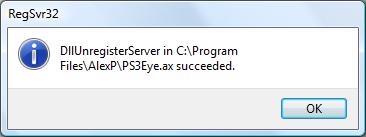
/>
- Now you can safely delete PS3Eye.ax and PS3EyeLib.dll from your machine.
If the manual removal steps above fail for some reason, run your Windows in safe mode and repeat these steps.
To Do List:
- Make Setup application
- Create camera property pages
- Add camera resolution selection (640x480, 320x240, 160x120)
- Add selectable camera capture window (x, y, width, height)
- Add capture frame rate adjustment (640x480@60fps max, 320x240@120fps max)
- Add selection of Auto/Manual camera operation modes
- Manual adjustment for Exposure and Gain
- Add RGB-16/24/32 color output format (this will increase compatibility with the software out there)
- Implement 64-bit version of the PS3Eye driver
I am currently working on implementing these features. As am only working part-time on this project please be patient and check
here for future updates.
NOTE: Since currently I do not control the PS3Eye's microphone (detected and installed by Windows by default), there is no way for me to make sure that every program that uses both camera and microphone will work properly. I am aware that there are some issues with this when running WML and other programs on some machines. I am currently looking into this and possibly a way to find a workaround.
And most importantly, the PS3Eye Setup file:
NOTE: The older setup files are crossed but still available below. For the latest setup scroll to the bottom.
PS3EyeSetup (v1.0b81006)
Notes (v1.0b81006): I worked on major bug fix. Flash player camera capture now works properly. I successfully tested it on
http://www.cameroid.com
PS3EyeSetup (v1.0b81007)
Notes (v1.0b81007): Increased compatibility by setting default capture frame rate to 15fps for DirectShow filter (320x240), making it fully compatible with Flash and many video conferencing programs out there. Fixed 'green screen' bug.
PS3EyeSetup (v1.0b81008)
Notes (v1.0b81008): Fixed preview/capture issue with AMCAP and other programs. The camera resources are properly released now.
PS3EyeSetup (v2.0b81019)
Notes (v2.0b81019): Created DirectShow camera property page (selectable resolution and frame rate). Support for RGB-16/24/32 color output format. Implemented both 32-bit and 64-bit version of the PS3Eye driver. Fixed the PS3EyeCamera.inf file so that drivers install correctly. Included PS3EyeLib SDK as described
here.
PS3EyeSetup (v2.0b81021)
Notes (v2.0b81021): Driver installation tested on both Vista x86 and x64 it now works properly and driver files are found correctly. As of this version (v2.0b81021) the PS3EyeLib driver uses the advanced thread scheduling features only available in Vista. This greatly improves its performance and stability on this OS.
PS3EyeSetup (v2.0b81029)
Notes (v2.0b81029): New version of driver now supports resolution selection as well as the adjustment of the camera settings such as Gain, Exposure, White balance etc. Please make sure you fully uninstall any previous version of PS3Eye software you have on your machine before installing this latest release.
PS3EyeSetup (v2.0b81109)
Notes (v2.0b81109): Fixed crash problems with various browsers involving Flash content, including crashes when going into '
Settings' option in the embedded Flash player. This also fixes problems some experienced with MSN, Skype and others. Succesfully tested the new version on the Cameroid website. Please make sure you fully uninstall any previous version of PS3Eye software you have on your machine before installing this latest release.
PS3EyeSetup (v2.0b81111) (MD-5: 7DCDCDBF6B0E184AEAA8E709F259E576)
Notes (v2.0b81111): Fixed bug that caused errors in AMCAP in the previous version. At the same time fixed error issues in Flash player. Some of you reported that there is a worm in a setup file. After investigating the issue I found out that my ISP's server was infected. They fixed the issue and I uploaded the setup file again. I included the MD-5 checksum of the original file. I tested this file with both Kaspersky and Avast! and it is clean.
The camera was tested and works with Skype. Here are some screenshots of camera setup window in Skype.
Skype video:
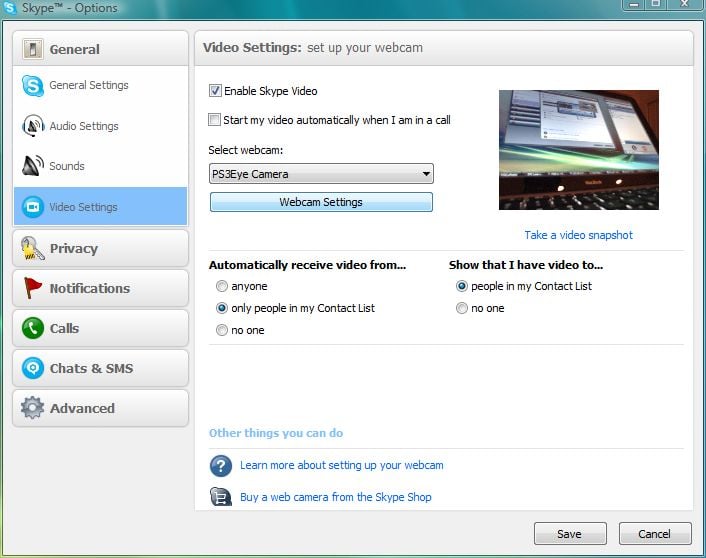
Camera settings:
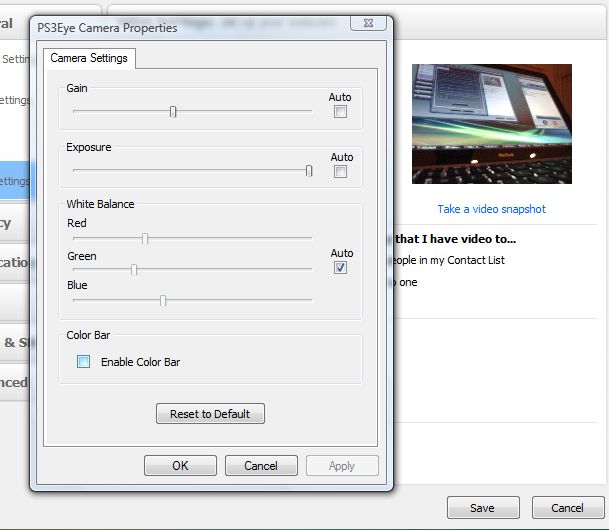
/>
PS3EyeSetup (v2.0b81231) (MD-5: EB14A19766BE5DEC8340E78C6AC03819)
Notes (v2.0b81231): Fixed issue with 'file in use' (write protected) PS3Eye.ax file. This was due to running installer/uninstaller while MSN messenger is opened. Fixed annoying 'software upgrade' popup.
PS3EyeSetup (v2.1.0.0130) (MD-5: 67F0D2D4D10D3428B3D6F861AD478A12)
Notes (v2.1.0.0130): Thank you for your valuable feedback. I finally tracked down and fixed the annoying popup to upgrade the software. It was due to one of the libraries I was using in my code. I fully rewrote that part.
PS3EyeSetup (v3.0.0.0825) (MD-5: EAA8EB00AE85C6F1D9B495F72B45F0B4)
Notes (v3.0.0.0825): Thank you for all your valuable feedback. Fixes in this version:
- Improved driver stability (this relates to the freezing of the camera image on some machines)
- Overall CPU usage was greatly reduced by optimizing the critical code. This code is now implemented using hand optimized MMX/SSE instructions.
- Various fixes in PS3Eye.ax direct show component. This should improve compatibility with many programs that use this feature (i.e. Skype, MSN, Flash)
- Direct show applications can now use full set of PS3Eye camera frame rate capabilities. Here is the list of supported formats: 320x240 @ 15, 30, 60, 75, 100, 125 fps and 640x480 @ 15, 30, 40, 50, 60 fps
- Full XP/Vista/Windows 7 support
PS3EyeSetup (v3.0.0.0827) (MD-5: B672686ECA42E0A15EC73E065BC9D8D3)
Notes (v3.0.0.0827): Fixes in this version:
- Fixed browser crashing issue when the PS3Eye camera is not plugged in
>>> PS3EyeSetup (v3.0.0.0901) (MD-5: 2774325719386C063ECBCCF907F0636F) <<<
Notes (v3.0.0.0901): Fixes in this version:
- Fixed camera compatibility with Skype v4.1
Research Home